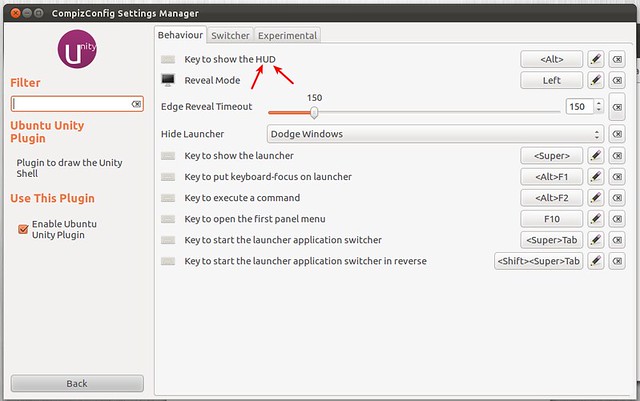A brand new way of using menus in Ubuntu�s Unity interface was announced by Mark Shuttleworth this afternoon.
HUD � Heads UP Display � uses an intelligent search-based approach to finding and accessing menu items you need. It�s smart too; HUD is capable of remembering what items you use most often and prioritizing them in the results.
After HUD is installed, in order to use it, one must press the default shortcut, Alt, otherwise is absent from the desktop, appearing only on-demand, meaning the new or more traditional users have the option to slowly/progressively accommodate themselves with HUD.
To install HUD on Ubuntu 12.04 open Terminal (Press Ctrl+Alt+T) and copy the following commands in the Terminal:
That's it
- sudo add-apt-repository ppa:unity-team/hud
- sudo apt-get update
- sudo apt-get install unity