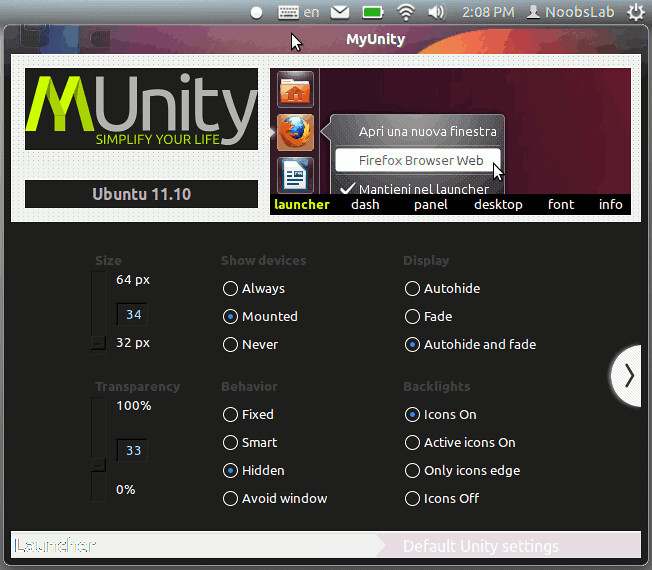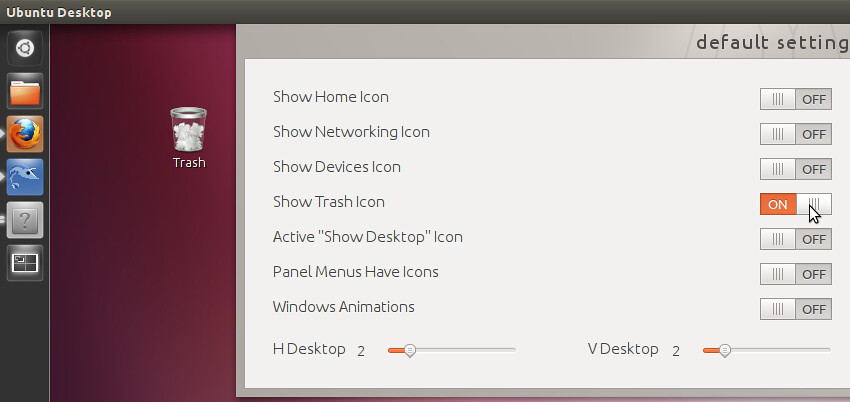MyUnity is tweak tool for Ubuntu Unity Environment, It is really well designed and fully featured. You can find all tools for your Unity Desktop to customize your Unity.
What's new?
- Completely redesigned GUI
- RadioButton replaced by Combobox
- Horizontal sliders instead of vertical sliders
- New feature: Icons & Themes management
- and more.
Install MyUnity 3.0 with official PPA on Ubuntu 11.10/Ubuntu 11.04 open Terminal (Press Ctrl+Alt+T) and copy the following commands in the Terminal:
When installation complete open dash and Search "myunity"
- sudo add-apt-repository ppa:myunity/ppa
- sudo apt-get update
- sudo apt-get install myunity
To Install MyUnity 3.0 on Ubuntu 12.04 Precise Pangolin open Terminal (Press Ctrl+Alt+T) and just enter the following command:
or install from 'Software Center'.
- sudo apt-get install myunity
When installation complete open dash and Search "myunity".
Here is the Homepage of MyUnity.