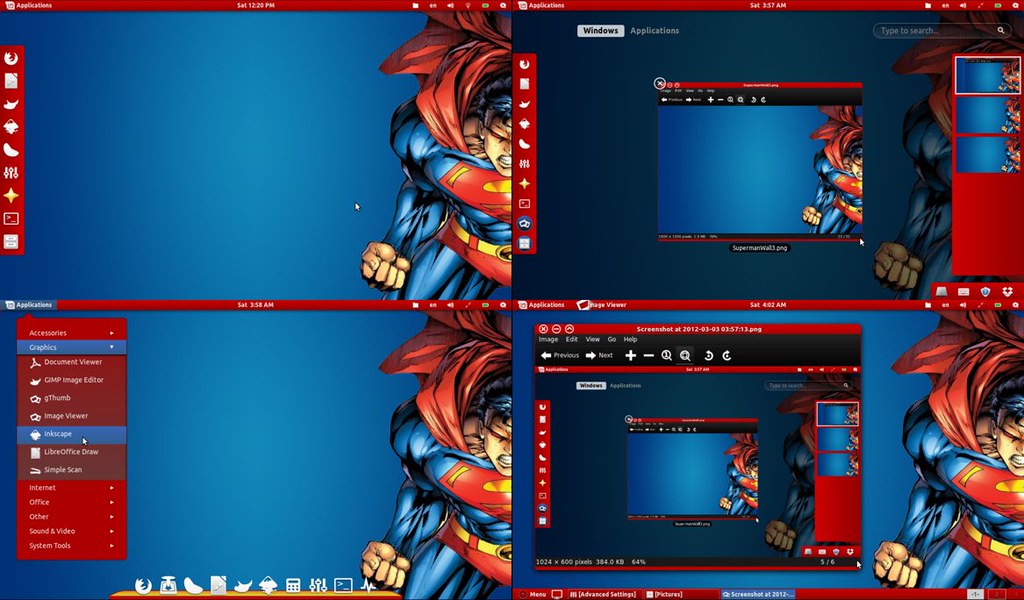Author mention he was just playing with colors and finally he made this theme.
1: You need Awoken Icons white as shown in picture.
2: Download Wallpaper for theme.
3: Now to install theme on Ubuntu/Linux Mint open Terminal (Press Ctrl+Alt+T) and copy the following commands in the Terminal:
Now Enter following Command to setup buttons
- wget http://dl.dropbox.com/u/53319850/NoobsLab.com/hybrid-man-of-steel.zip
- mkdir ~/.themes
- unzip hybrid-man-of-steel.zip -d ~/.themes
Change theme and icons with Gnome-tweak-tool, if you don't have install from following command:
- gconftool-2 --set /desktop/gnome/shell/windows/button_layout --type string "close,minimize,maximize:"
Enjoy
- sudo apt-get install gnome-tweak-tool
Source: Author Page