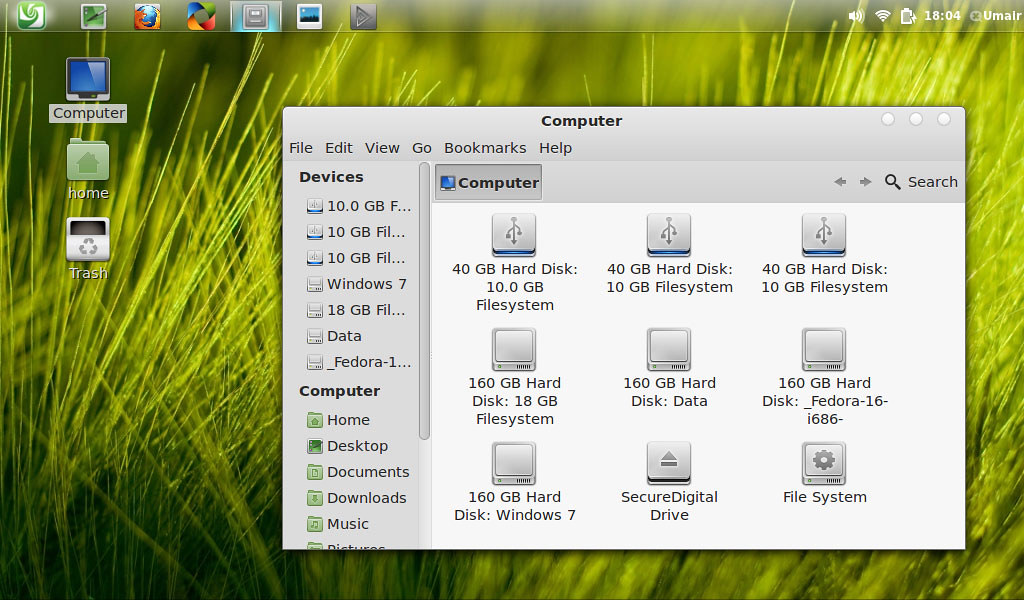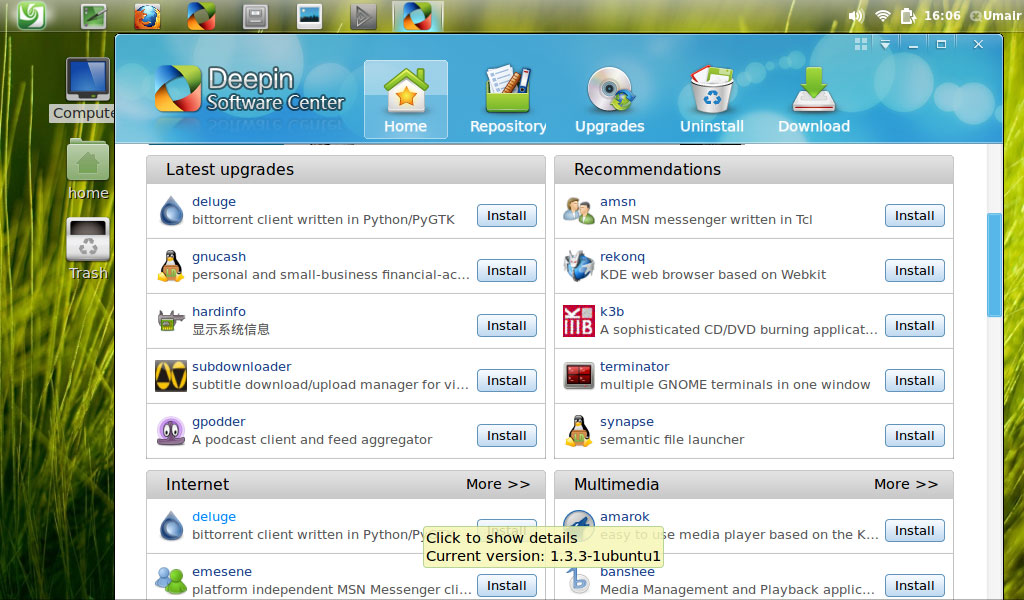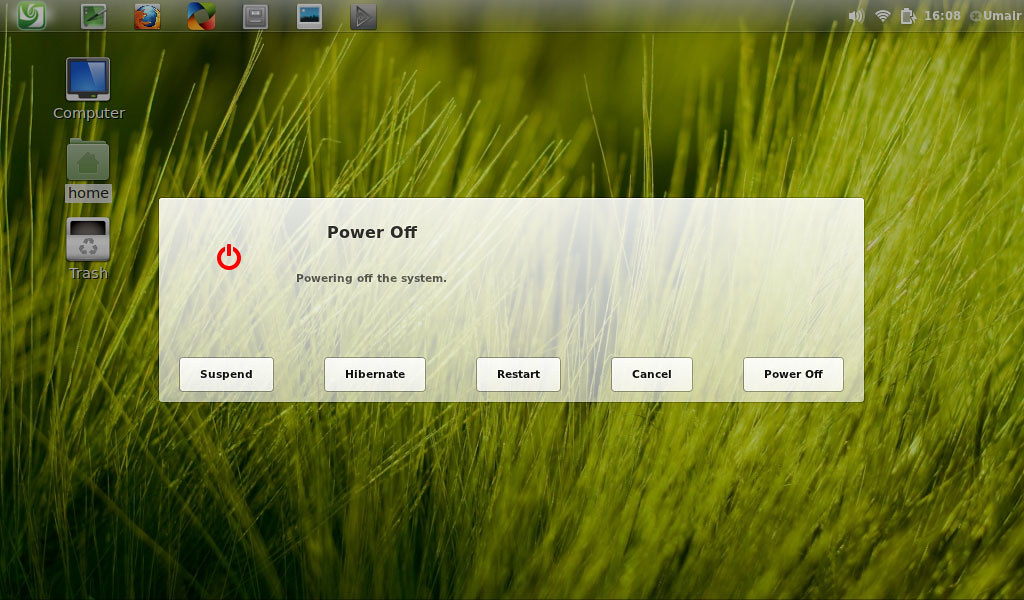They designed gnome shell in a nice way. I tested this version, it is really cool distro stable and nice look. Linux Deepin 11.12 features a brand new, carefully tweaked GNOME Shell. This is a remarkable evolution delivering a great experience within a new generation desktop platform.
Some Features:
- Workspace switcher is now placed at the left side of screen, to prevent unnecessary mouse movements.
- The application category menu is also placed on the left side.
- Right click on any application icon in the Dash to add a shortcut to the desktop launcher.
- The Deepin Dock is a simple task bar extension that lives at the top of screen where you can pin and launch your most commonly used applications. You can also preview running application's.
- Smart Alt-Tab shortcut behavior makes your life easier when switching among between open windows. Home, End and arrow keys can also be used.
- Enhanced search makes it easy to find your applications, files and contacts. You are also given the choices of many search engines including Google, Wikipedia, Bing and Yahoo!.
Here are some Screen-Shots of Linux Deepin:
Download (MD5):
Linux_Deepin_11.12.1_i386.iso (668MB), Sourceforge Mirror: Linux_Deepin 11.12.1 i386.iso
Linux_Deepin_11.12.1_amd64.iso(683MB), Sourceforge Mirror: Linux_Deepin_11.12.1_amd64.iso
Separate CD images with support for English and traditional Chinese are also available from SourceForge.