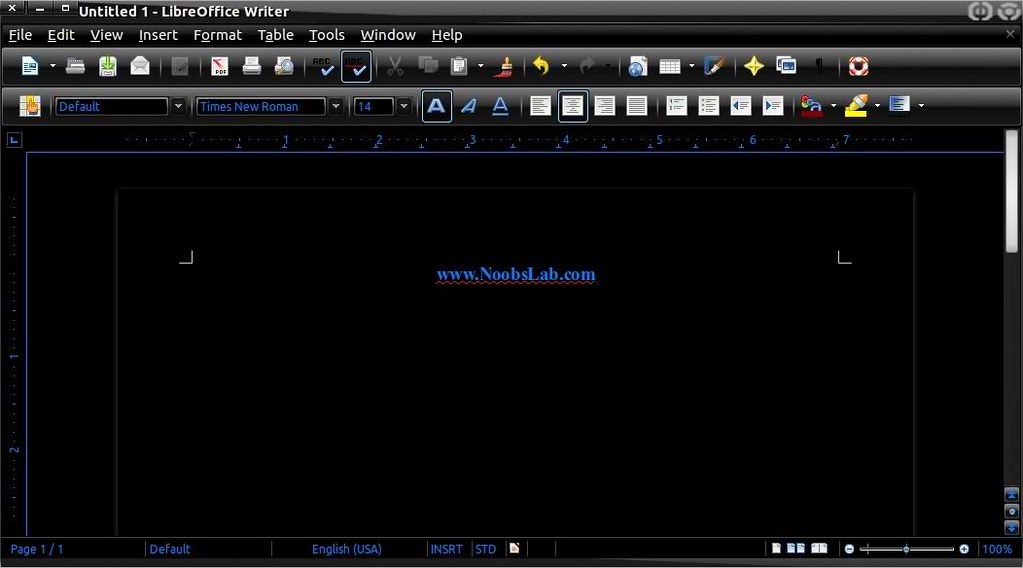This theme 'Sway Black-Base Light-Blue' is based on the Gnome 2 theme Slickness-Black which is the best theme I have ever had. Author do not want to see such digital artwork lost with the progression of improvement so Author have been learning how to import, alter and develop themes.
Checkout other Swar Transparent Themes. Also check here huge Themes Collection.
You can use these Tools to change theme and icons: Gnome Tweak Tool, Ubuntu Tweak
Theme tested on Ubuntu 12.04 Precise Pangolin with GTK 3.
To Install Swar-Light-Blue Theme on Ubuntu/Linux Mint (Press Ctrl+Alt+T) and copy the following commands in the Terminal:
That's it, Enjoy
- mkdir ~/.themes
- wget -O swar-light-blue.zip http://dl.dropbox.com/u/53319850/NoobsLab.com/themes/swar-n-black-base-light-blue.zip
- unzip swar-light-blue.zip -d ~/.themes
- sudo rm swar-light-blue.zip