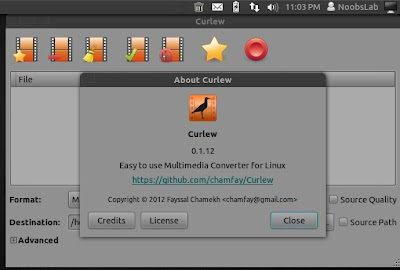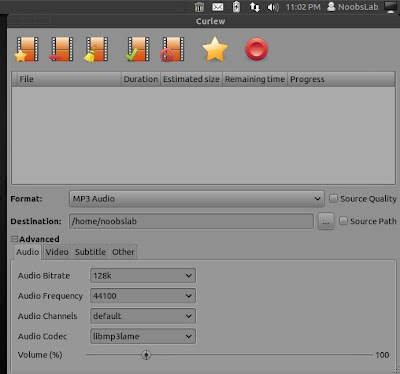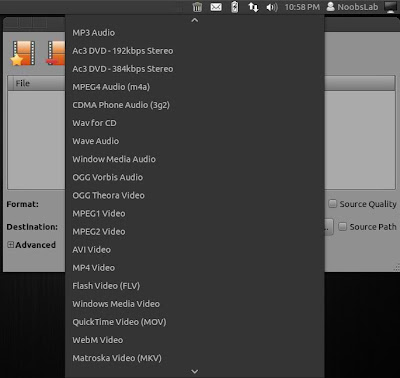Curlew is multi-converter tool, it is based on ffmpeg. Curlew is easy to use, free and open-source multimedia converter for Linux. Curlew converter can convert to over 117 different formats.
New in this Version:
- Added tool-tip information about the file when cursor moved over it.
- Added subtitle delay option, can be negative value.
- Added Matroska format (mkv container with libvorbis and libvpx).
- Added double-click in the tree-view (if empty) to add new file(s).
- Saved last used font name.
- Removed duplicated formats (vcd, dvd, svcd).
- Removed version number from title bar.
To install Curlew in Ubuntu/Linux Mint open Terminal (Press Ctrl+Alt+T) and copy the following commands in the Terminal:
Now create launcher for Curlew, Enter following commands:
- sudo apt-get install python python-gobject gir1.2-gtk-3.0 ffmpeg mencoder libavcodec-extra-53 xdg-utils
- wget -O curlew.tar.gz http://goo.gl/WLIXM
- sudo tar xzvf curlew.tar.gz -C /usr/bin/
- cd /usr/bin/curlew/
- sudo ./install
When you enter the last command a dialog box will open then enter (See the following image)
- sudo apt-get install gnome-panel
- sudo gnome-desktop-item-edit /usr/share/applications/ --create-new
Now open Dash and Search "Curlew"Name :curlew
Command :/usr/bin/curlew/curlew
To uninstall curlew:
That's it, Enjoy
- cd /usr/bin/curlew/ && sudo ./uninstall
- sudo rm -rf /usr/bin/curlew/
Source: Curlew