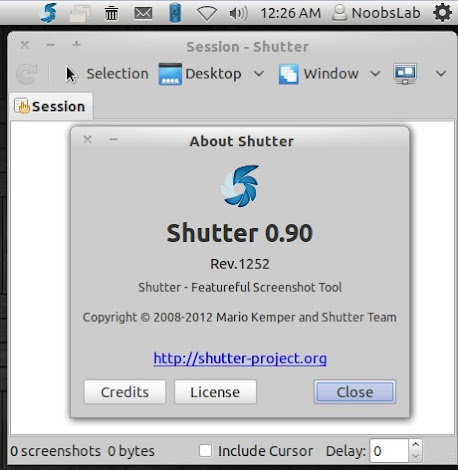Shutter is an open-source program, and is available completely for free! It is really nice screenshot utility, We can say it is very advance utility to take screenshots of your screen.
Shutter is a feature-rich screenshot program. You can take a screenshot of a specific area, window, your whole screen, or even of a website � apply different effects to it, draw on it to highlight points, and then upload to an image hosting site, all within one window. Shutter is free, open-source, and licensed under GPL v3.
Changes in this Release:
- No way to activate the main window when using the appindicator
- Quicklist no more working
- Needs a high contrast app icon
- Remove keybinding code
- Remove Simple Selection Tool
- File extension .png
- desktop-file-validate complains again
- updated translations
To install shutter in Ubuntu/Linux Mint open Terminal (Press Ctrl+Alt+T) and copy the following commands in the Terminal:
That's it, Enjoy
- sudo add-apt-repository ppa:shutter/ppa
- sudo apt-get update
- sudo apt-get install shutter
Source: Shutter