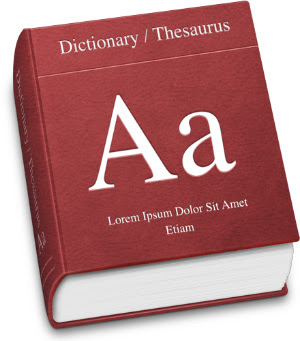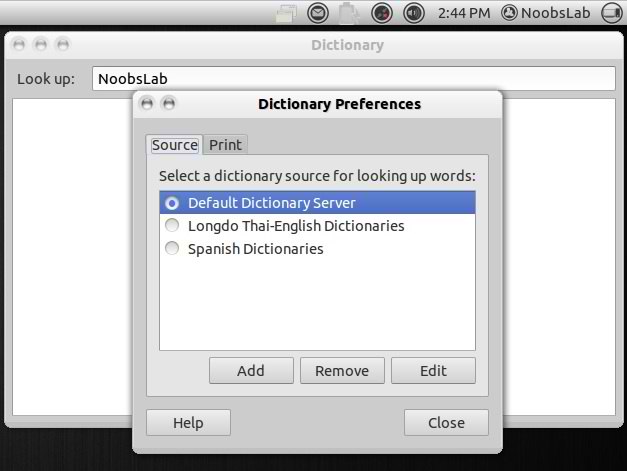GNOME Dictionary is a DICT client written in C by Emmanuele Bassi and others. It is part of the free software GNOME desktop suite, inside the gnome-utils meta-package. This allows users of GNOME to look up words on dictionary sources. Gnome-dictionary was at first an independent DICT protocol client called gdict.
To install Dictionary in Ubuntu/Linux Mint open Terminal (Press Ctrl+Alt+T) and copy the following commands in the Terminal:
- sudo apt-get install gnome-dictionary dict-moby-thesaurus dictd dict-gcide
After installation Follow the method to setup Offline Dictionary
Open Gnome-Dictionary and go to Edit Menu -> Preferences
Then click on Add button to setup.
In Description write anything you want.
In Hostname Add this address: 127.0.0.1
and close it.
Now you will in previous preferences windows, Select Offline Dictionary(whatever description you wrote) source here.
And you are done.
That's it, Enjoy