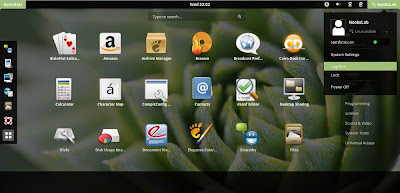Elegance Colors theme is a chameleon theme for Gnome Shell 3.6/3.4. Elegance-Colors theme changes colors with Gtk theme colors and with current wallpaper or you can define color by yourself for this theme.
Theme tested on Ubuntu 12.10 with Gnome Shell 3.6
To install Elegance-Colors theme on Ubuntu/Linux Mint (Press Ctrl+Alt+T) and copy the following commands in the Terminal:
That's it, Enjoy
- sudo add-apt-repository ppa:satyajit-happy/themes
- sudo apt-get update
- sudo apt-get install gnome-shell-theme-elegance-colors
Source: Elegance Colors