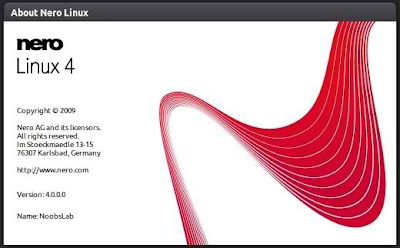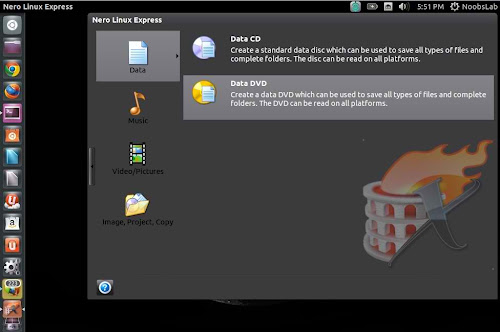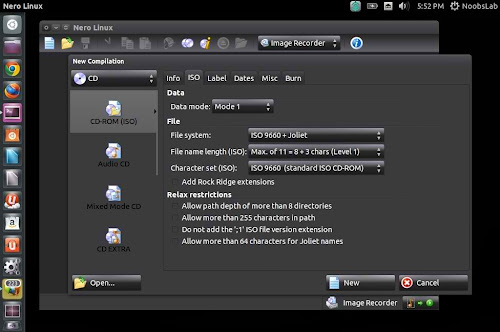Nero creates software applications and platforms that help consumers simply enjoy their photos, videos and music. Its Nero Kwik Media platform enables consumers to access, enhance and share their digital content across PCs, smart phones, tablets and online social networks. Nero also produces a top-selling multimedia software suite, which contains powerful applications for media management, video editing, video converting, file back-up, content syncing and disc burning. This Nero version will give you trial period after that you have to purchase license.
To install Nero Burner in Ubuntu/Linux Mint open Terminal (Press Ctrl+Alt+T) and copy the following commands in the Terminal:
Nero 32bit
Nero 64bit
- wget -O nero-32bit.deb http://goo.gl/VVbyn
- sudo dpkg -i nero-32bit.deb
- sudo rm nero-32bit.deb
- wget -O nero-64bit.deb http://goo.gl/gu369
- sudo dpkg -i nero-64bit.deb
- sudo rm nero-64bit.deb
You can download rpm/deb files from this Download Page
That's it, Enjoy