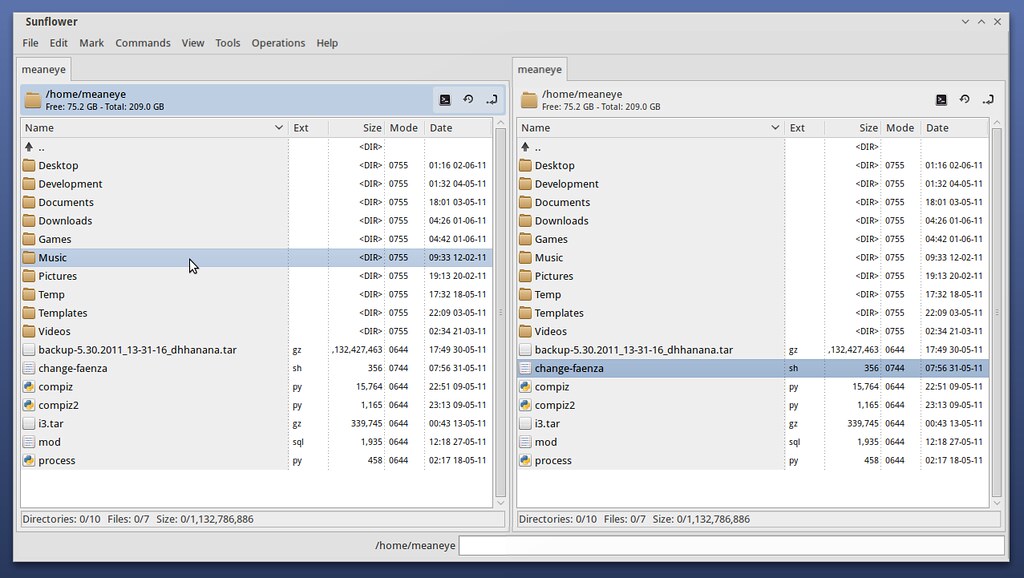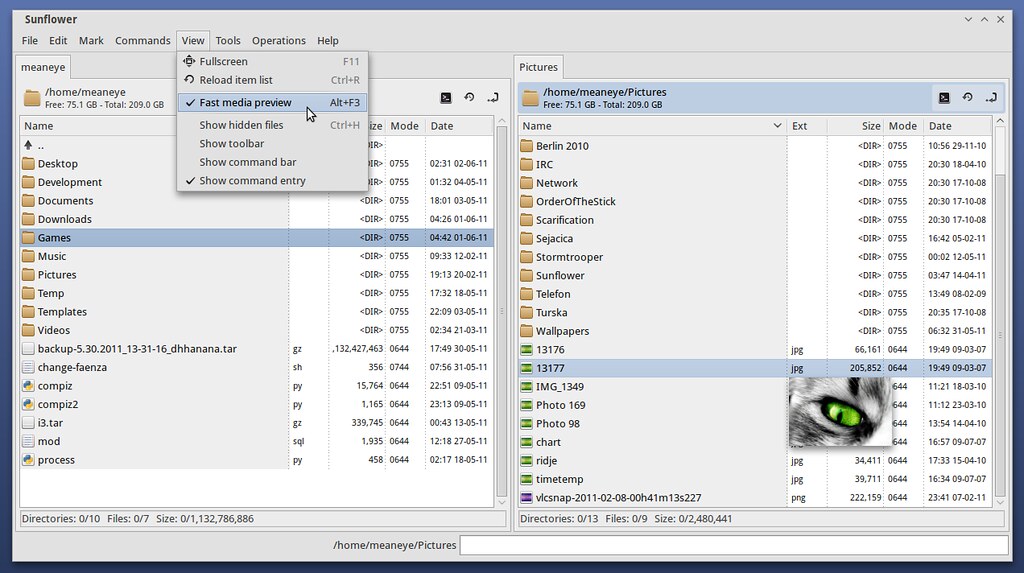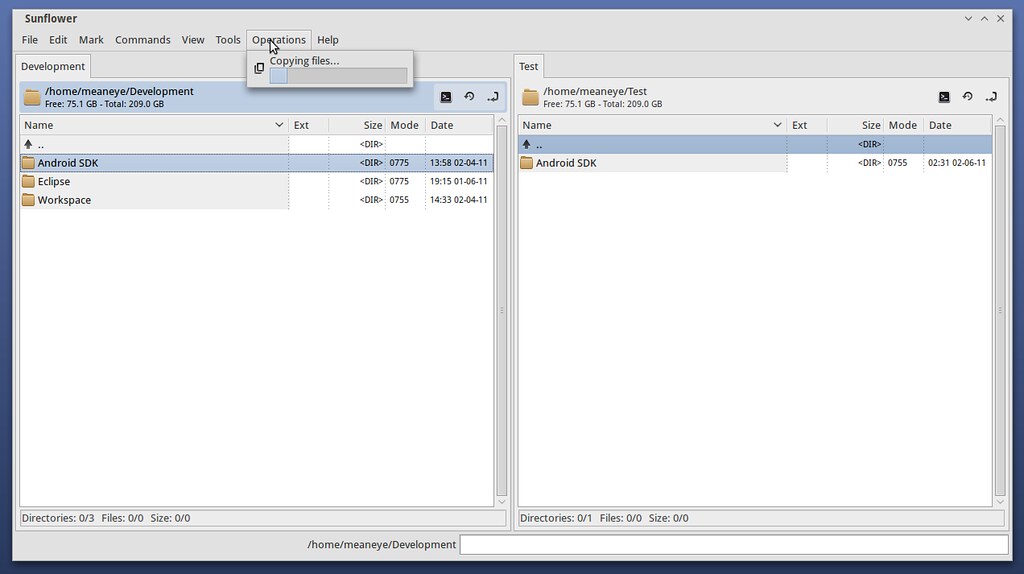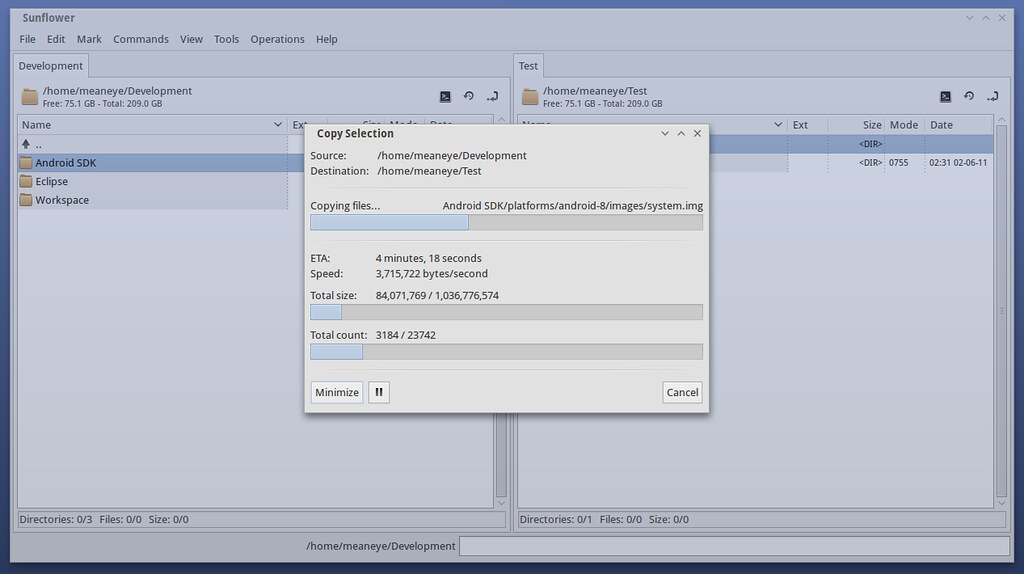Sunflower is Open Source, twin panel, small and highly customizable File Manager for Linux with plugins support. Sunflower main purpose is to create powerful and easy use of file manager. Sunflower is developed in python language. Currently it is in development stages but available for test and use.
Here are some Screenshots:
- Dual File Manager- Fast Files Preview
- Create Documents Easily
- Copy/Move merge into Operation Tab
- Copy/Move Dialog box with details
- Terminal in File Manager
To install Sunflower on Ubuntu/Linux Mint open Terminal (Press Ctrl+Alt+T) and copy the following commands in the Terminal:
For Fedora/OpenSuse/Mandriva/PcLinuxos see Download Page.
- sudo add-apt-repository ppa:atareao/sunflower
- sudo apt-get update
- sudo apt-get install sunflower
That's it.