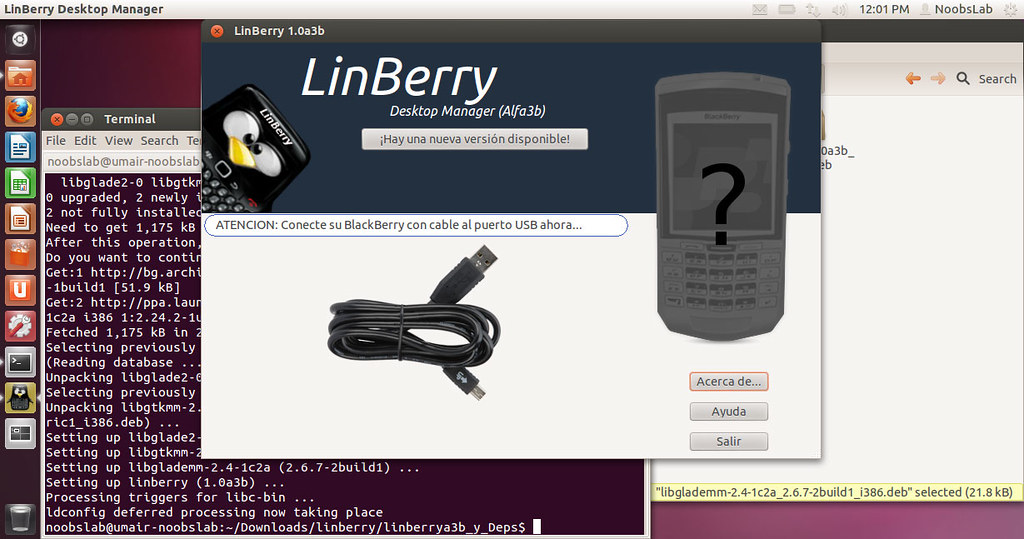Until now the company RIM has decided not to make a Desktop Manager for GNU/Linux, which is a setback for all users who have some of the products offered by this company. The BlackBerry is an excellent phone, but until now, users who use GNU/Linux host, had been unable to have an easy, intuitive and visual, to manage their devices.
LinBerry, is in beta state, missing many codes and improvements, for a final stable. That is why the author allows the use of this software without any guarantee and is not responsible for damages that may cause the software to any device or the computer itself. Use at your own risk!
What can you do with LinBerry?
- Perform Backups.
- Manage contacts.
- Installing and uninstalling applications.
- Connect to the Internet using your BlackBerry as a modem.
- Upgrade the OS of the device.
- Make Wipe (memory reset) device.
- Sync with Evolution and Thunderbird Ligthning.
- Multilingual support beginning with the English language.
- And much more!
- Blackberry Bold 9650
- Blackberry Bold 9000
- Blackberry Javelin 8900
- Blackberry Gemini 8520
- Blackberry Curve 8310
>> Download and Install LinBerry Beta on Ubuntu/Linux Mint Click on Download Buttons:
For Ubuntu/Linux Mint (Deb Package)
For Fedora/OpenSuse (Rpm Package)
If download don't work, Here is the site of LinBerry.
Enjoy