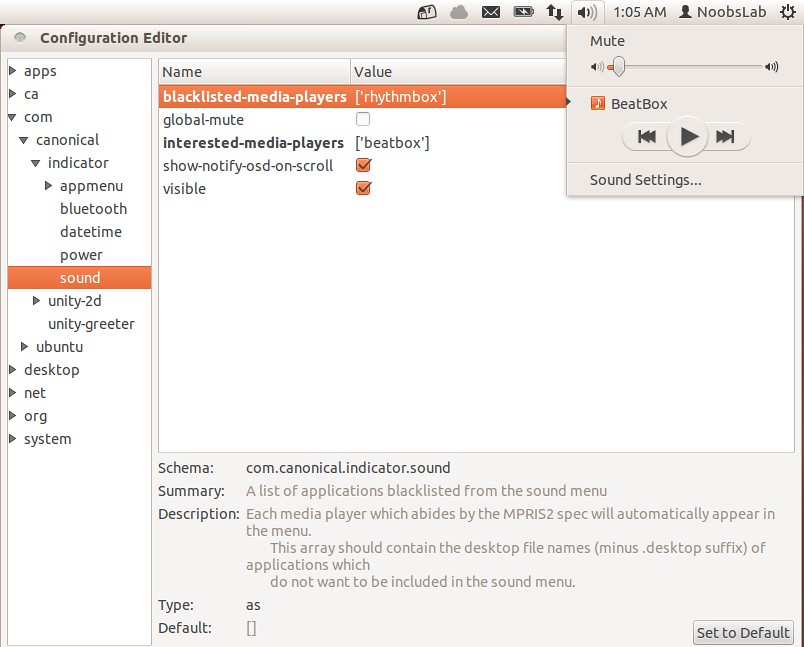BeatBox is a Audio player for the linux operating system that is fast, simple, and beautiful. BeatBox is an easy to use, stable, fast and good looking music library organizer written in vala.
Features include:
- Sound Menu support
- Two Views � Album art and �list�
- CD Playback
- iPod Syncing
- Auto-fetching of missing album art
- Album art renderer in �List View�
- Scrobble support
- Equaliser
Release Notes 0.6, Some of the new noticeable features are:
- Shuffle is no longer visual.
- New top display UI.
- Closing while playing hides the window, and a new exit app menu option allows you to force close the app.
- Can now be set as default music player
- Faster startup time
- Option to eject devices from sidebar
- Nicer album view popup
- Sidebar inline toolbar
To install BeatBox in Ubuntu 12.04/Mint 13 open Terminal (Press Ctrl+Alt+T) and copy the following commands in the Terminal:
To add BeatBox in sound menu do following, Enter following command to install dconf-tools:
- sudo add-apt-repository ppa:sgringwe/beatbox
- sudo apt-get update
- sudo apt-get install beatbox
Go to Dash open "Dconf-Editor" and see the following picture
- sudo apt-get install dconf-tools