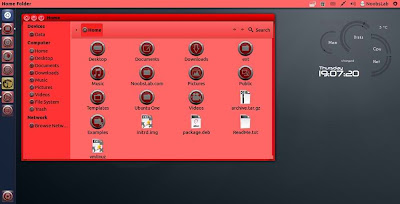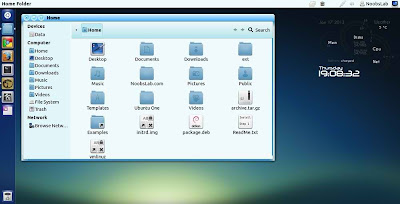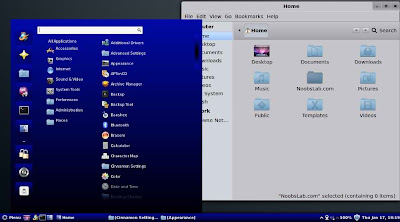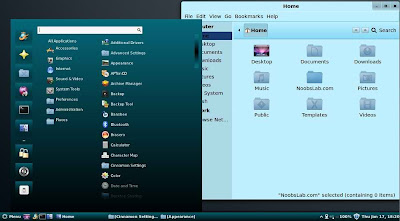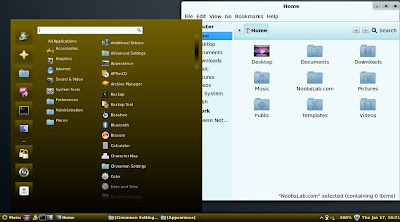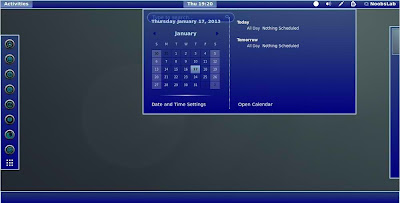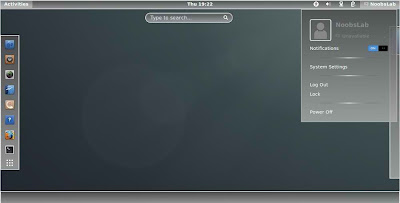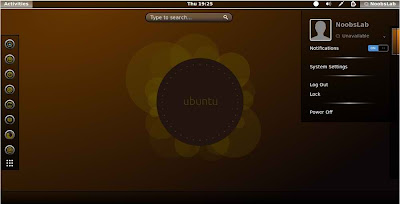Royal-Linux Icons for Ubuntu 13.04 Raring/Ubuntu 12.10 Quantal/Ubuntu 12.04 Precise/Ubuntu 11.10 Oneiric/Linux Mint 14/13/12
Royal-Linux is Ubuntu based distribution, Themes and Icons was from first release of Royal-Linux. Currently themes only compatible with GTK 3.4/3.2 and available for Gnome Shell, Cinnamon, GTK. Probably Royal-Linux Theme will update themes for latest GTK Version. Gnome Shell themes are compatible with all shell versions. These themes and icons are nicely design and looks beautiful on desktop. There is Royal-Linux distribution available for download.
GTK Themes and Icons Screen-Shots
Cinnamon Themes and Icons Screen-Shots
Gnome-Shell Themes
Download zonColor Wallpapers
To install Royal-Linux Icons in Ubuntu 13.04/12.10/12.04/11.10/Linux Mint 14/13/12 open Terminal (Press Ctrl+Alt+T) and copy the following commands in the Terminal:
To install Royal-Linux Themes in Ubuntu 12.04/11.10/Linux Mint 13/12 open Terminal (Press Ctrl+Alt+T) and copy the following commands in the Terminal:
- sudo add-apt-repository ppa:noobslab/icons
- sudo apt-get update
- sudo apt-get install royal-linux-icons
That's it
- sudo add-apt-repository ppa:noobslab/themes
- sudo apt-get update
- sudo apt-get install royal-linux-themes
Source: Linux Royal