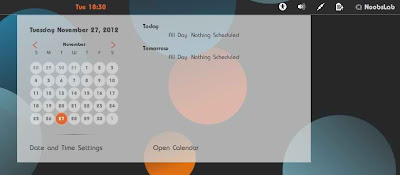Malys ported his Malys-future theme for Gnome Shell 3.6.
You can find more themes in collection.
Theme tested on Ubuntu 12.10 Quantal with Gnome Shell 3.6
1st Install Malys UniBlue Icons or checkout icons collection
2nd Download Malys Wallpapers
3rd Install fonts with following commands:
You can use these Tools to change theme and icons: Gnome Tweak Tool, Ubuntu Tweak
- mkdir ~/.fonts
- wget -O bahamas-font.zip http://dl.dropbox.com/u/53319850/NoobsLab.com/bahamas-font.zip
- unzip bahamas-font.zip -d ~/.fonts
To install Malys-future-gs theme on Ubuntu/Linux Mint open Terminal (Press Ctrl+Alt+T) and copy the following commands in the Terminal:
That's it, Enjoy
- sudo add-apt-repository ppa:noobslab/malys-themes
- sudo apt-get update
- sudo apt-get install malys-future-gs
Source: Malys-Future-GS