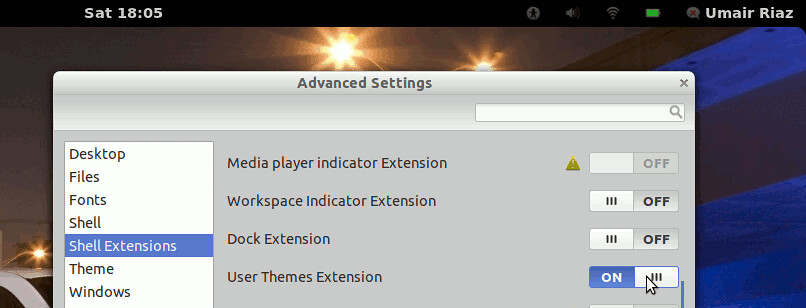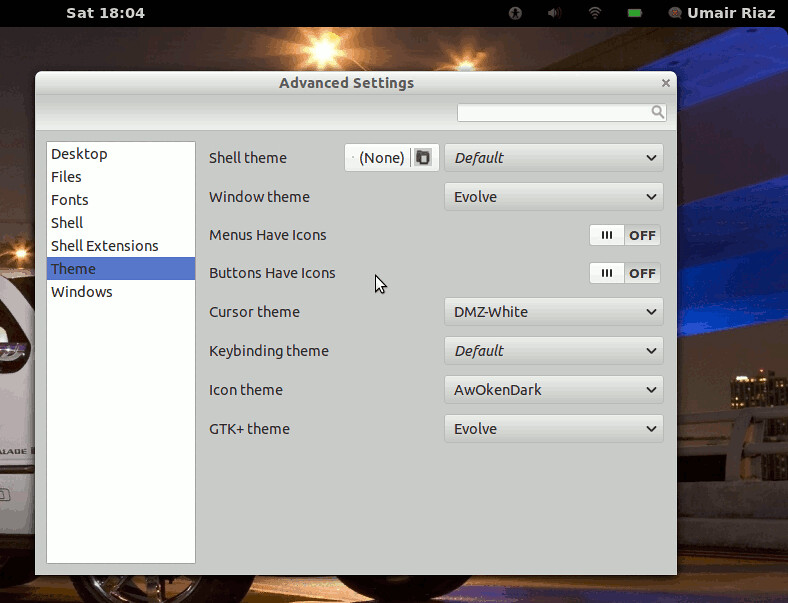Many people complains about Gnome-Shell theme, they can't select theme in Gnome-Tweak-Tool. So I decided to make a small tutorial on this problem. It is not so difficult to enable themes for gnome-shell.
Install Gnome Tweak Tool with following command:
To enable themes on Gnome-Shell open Terminal (Press Ctrl+Alt+T or Press Alt+F2 and type: gnome-terminal) and copy the following commands in the Terminal:
- sudo apt-get install gnome-tweak-tool
or you can directly download from following links:
- wget http://dl.dropbox.com/u/53319850/NoobsLab.com/gnome-shell-extensions-common.deb
- sudo dpkg -i gnome-shell-extensions-common.deb
- wget http://dl.dropbox.com/u/53319850/NoobsLab.com/gnome-shell-extensions-user-theme.deb
- sudo dpkg -i gnome-shell-extensions-user-theme.deb
Gnome-Shell-Extensions-Common.deb
Gnome-Shell-Extensions-User-Theme.deb
Now enter following commands (During installation it will give errors, Don't worry about them)
logout and login back, Change your themes.
- sudo add-apt-repository ppa:ferramroberto/gnome3
- sudo apt-get update
- sudo apt-get install gnome-shell-extensions-common
- sudo apt-get install gnome-shell-extensions-user-theme
- sudo apt-get -f install
That's it, Enjoy.