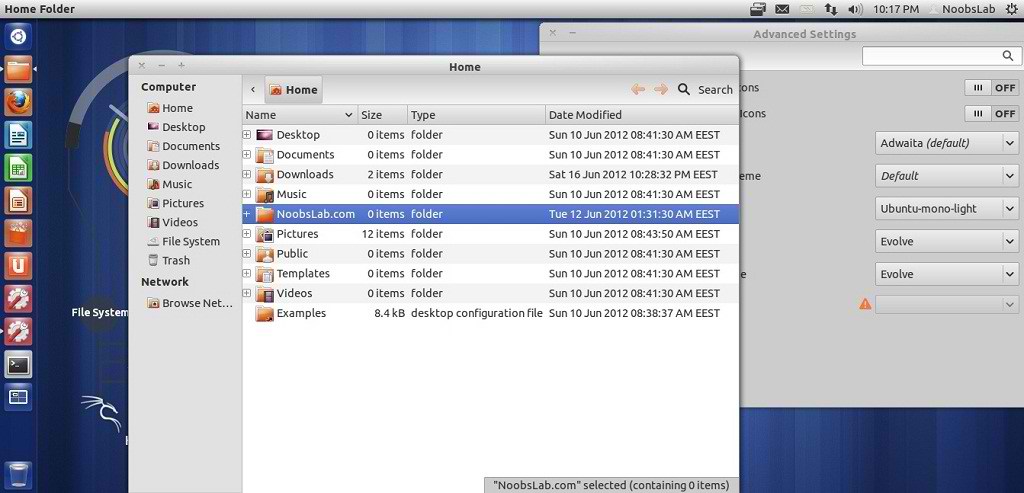Evolve is a simple and minimal light theme for Gnome. It supports Gnome Shell, Unity and Pantheon. The theme is compatible with GTK 3.4 and uses the Adwaita engine. It also includes a GTK 2.0 theme using Murrine engine.
To install Evolve theme on Ubuntu/Mint open Terminal (Press Ctrl+Alt+T) and copy the following commands in the Terminal:
For other Distro's Download Source From here
- sudo add-apt-repository ppa:satyajit-happy/themes
- sudo apt-get update
- sudo apt-get install evolve-gtk-theme
That's it, Enjoy