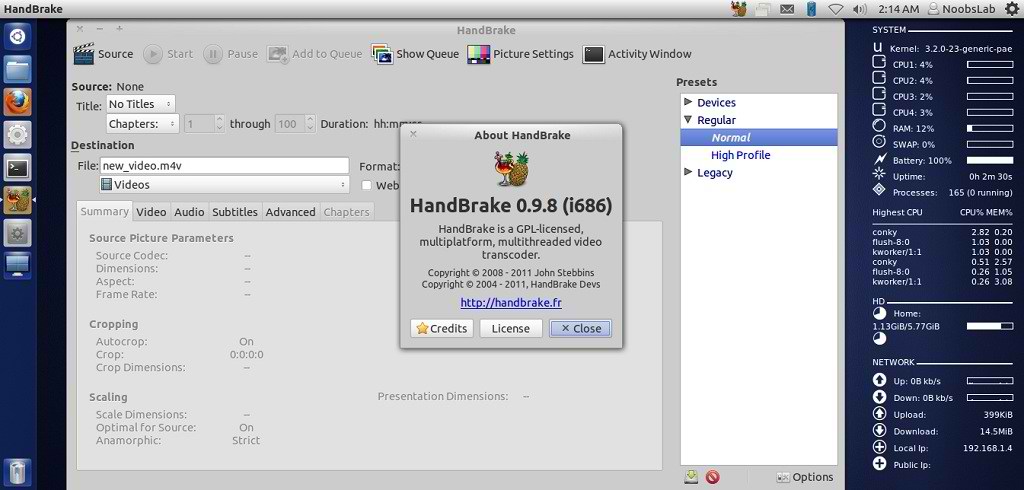HandBrake is an open-source, GPL-licensed, multiplatform, multithreaded video transcoder, available for MacOS X, Linux and Windows.
Outputs Formats:
- File format: MP4(M4V) and MKV
- Video: H.264(x264), MPEG-4(ffmpeg), MPEG-2(ffmpeg), or Theora(libtheora)
- Audio: AAC, CoreAudio AAC/HE-AAC (OS X Only), MP3, Flac, AC3, or Vorbis. AC-3, DTS, DTS-HD, AAC and MP3 pass-thru
- Chapter selection, Chapter Markers
- Subtitles
- Vobsub and Closed Captions
- SRT import and passthru
- SSA passthru or burn-in (experimental)
- Constant Quality or Average Bitrate Video Encoding
- Support for VFR, CFR and VFR
- Video and Filters: Deinterlacing, Decomb, Detelecine, Deblock, Grayscale Cropping and scaling
- Live Video Preivew
- Built-in presets for common devices
To install HandBrake Video Converter in Ubuntu/Linux Mint open Terminal (Press Ctrl+Alt+T) and copy the following commands in the Terminal:
That's it, Enjoy
- sudo add-apt-repository ppa:stebbins/handbrake-releases
- sudo apt-get update
- sudo apt-get install handbrake-gtk handbrake-cli
Source: handbrake.fr